Judging
Judges are the arbiters who review each Challenge Submission and vote for a winner.
Voting for an Entry
Navigate to the URL provided for judging (usually the Challenge URL with /judging at the end).
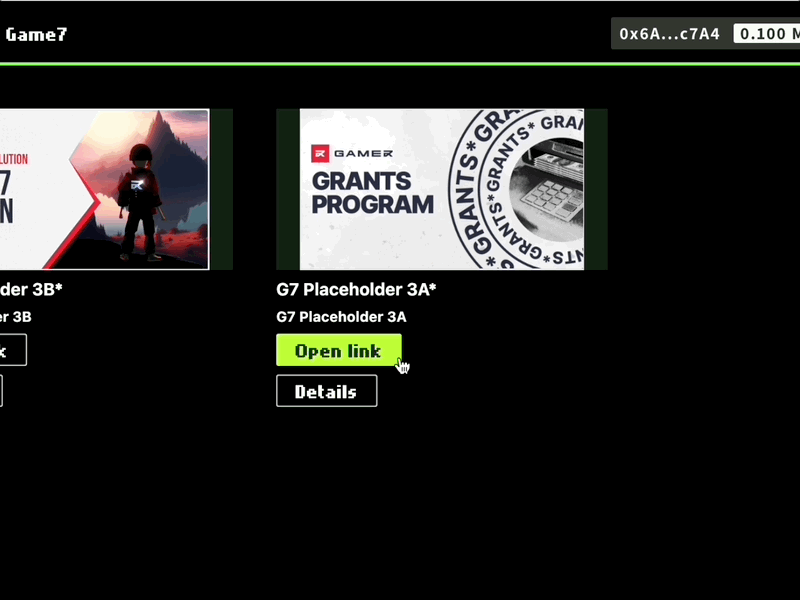
Review the available entries, then click Cast vote when you’re ready. You’ll be brought to a new page to vote for the entry you want to win. Select the entry and cast your vote.
Wait for the MetaMask pop-up, then click Confirm. Open the block explorer link to view the transaction.
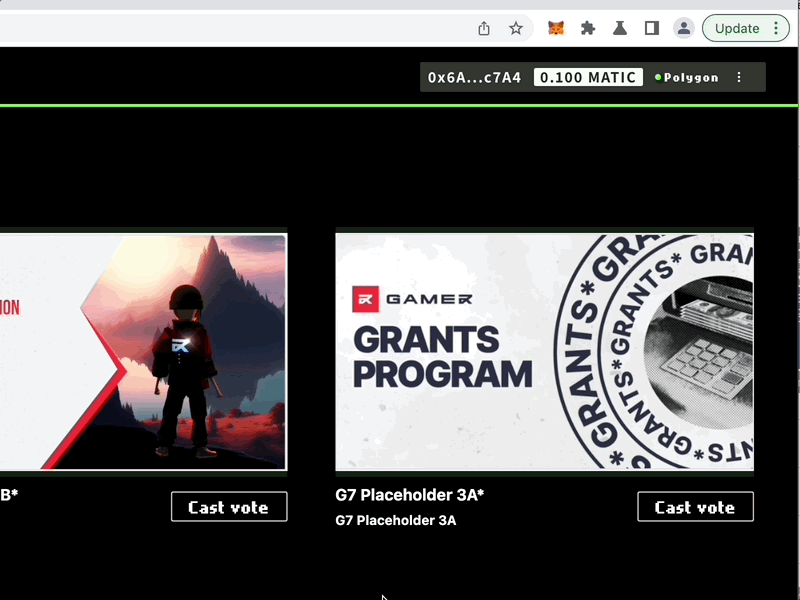
Typically, judges can only vote once in each competition. If you try to vote more than once, MetaMask will show an error message and prevent you from proceeding.